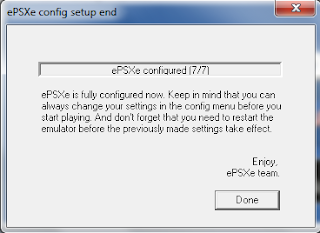Maaf dalam perbaikan....blom smpurna...
PS 1
3Xtreme
Beyblade
Bishi Bashi Special
Bloody Roar
Crash Bandicoot Collection 1,2,3
Crash Bash
Crash gear
Cyborg Kurochan
BMX
Crash Team Racing
Digimon rumble arena 2
Harvest Moon - Back to Nature - Bahasa Indonesia
Harvest Moon Girl
Kamen Rider Ryuki
Monster Rancher Hop-a-Bout
Monster Rancher 2
Mortal Kombat 4
One piece grand battle 2
Pepsiman
RPG Maker
Super Shoot Soccer
Smack Down
Super Shoot Soccer
Tamiya
Tarzan
Tekken 3
Tsubasa
Tomba 2
Vigilante 8 - 2nd Offensive
Yu-Gi-Oh! Forbidden Memories
PS 1
3Xtreme
Beyblade
Bishi Bashi Special
Bloody Roar
Crash Bandicoot Collection 1,2,3
Crash Bash
Crash gear
Cyborg Kurochan
BMX
Crash Team Racing
Digimon rumble arena 2
Harvest Moon - Back to Nature - Bahasa Indonesia
Harvest Moon Girl
Kamen Rider Ryuki
Monster Rancher Hop-a-Bout
Monster Rancher 2
Mortal Kombat 4
One piece grand battle 2
Pepsiman
RPG Maker
Super Shoot Soccer
Smack Down
Super Shoot Soccer
Tamiya
Tarzan
Tekken 3
Tsubasa
Tomba 2
Vigilante 8 - 2nd Offensive
Yu-Gi-Oh! Forbidden Memories